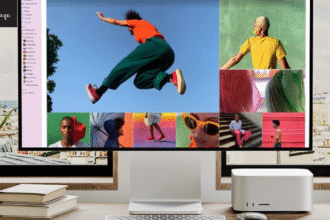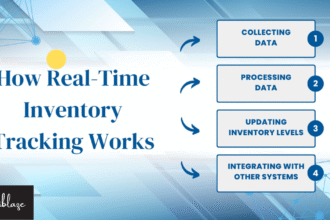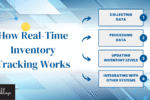inMusic Software Center is a program that helps you manage music tools. It works with many brands like Akai, Alesis, and M-Audio. You can use it to install, update, and manage music software. It keeps your tools running smooth and fast. You need this if you use music gear from inMusic brands.
This software helps you stay organized. You don’t have to search for updates by yourself. It tells you when new updates are ready. You can download them right from the app. That makes things simple for you.
Many people use this for making and recording music. It saves time and gives better control over your software. If you own gear from inMusic brands, you should use this. It’s easy to set up and free to use.
Table of Contents
What is the inMusic Software Center?

The inMusic Software Center is a desktop app. It helps users install, update, and manage their music programs. This app connects to your gear and keeps things working. It supports many brands owned by inMusic.
The tool checks for updates and shows them to you. It also shows you new software you can install. You can see everything in one place. This makes music setup much easier for users. It’s made for beginners and pros.
How Often Should You Use inMusic Software Center?
You should open the inMusic Software Center often. This helps you stay updated. New software and drivers come out all the time. If you open the app weekly, you won’t miss anything. That keeps your music gear working well.
Some updates fix bugs or add new features. If you wait too long, your gear might not work right. The app shows updates as soon as they are ready. So it’s best to check it often. That way, you stay ahead of problems.
What Brands Work with inMusic Software Center?
The inMusic Software Center supports many brands. Some of them include Akai, Alesis, M-Audio, and Denon DJ. These are big names in music gear. Many music creators use tools from these brands.
If you own a keyboard or controller from these companies, this software helps. It makes sure your tools have the latest updates. You don’t have to visit each brand’s website. The software does all the hard work for you.
What Can You Do with inMusic Software Center?

You can do many things with this tool. You can register your products with it. You can also activate software that comes with your gear. All of this happens in one app.
You can also download drivers and extra software. It checks your system and gives the right version. You don’t need to guess what to install. It makes the whole process simple and fast.
How to Install inMusic Software Center
Installing the inMusic Software Center is easy. First, visit the inMusic website. Then, download the app for Windows or Mac. After that, open the file and follow the steps.
When it’s done, you can sign in or make an account. This connects your gear with the software. After logging in, you can see your products. The app will show updates, downloads, and new tools.
How Does It Help Music Creators?
This app saves time for music creators. They don’t need to check for updates one by one. The app shows everything in one place. That makes the workflow smooth and fast.
It also keeps your music tools running well. When you have the latest updates, your gear works better. This helps you focus on making music. You don’t waste time fixing problems.
Is It Safe and Free to Use?
Yes, inMusic Software Center is safe. It comes from a trusted company. All downloads are official. You don’t need to worry about viruses or bad files.
The software is also free. You don’t pay anything to use it. You just need an account with inMusic. That’s it. You get updates, drivers, and tools for free.
Do You Need an Internet Connection?

Yes, you need the internet to use this tool. The app connects to the inMusic servers. It checks for updates and downloads them. So make sure your computer is online.
If your internet is slow, updates may take longer. But you can still use the app offline for some tasks. You just won’t get new files until you’re back online.
What If You Don’t Use It?
If you skip the inMusic Software Center, things may get hard. You may miss updates or new tools. Your gear might stop working right. You’ll have to search for files on your own.
This takes time and effort. You may even install the wrong things. That can cause problems with your music setup. This software helps you avoid all of that.
Why Do People Like It?
People like this software because it’s simple. Everything is in one place. You don’t need to be a tech expert. The app guides you step by step.
It also saves time. You spend less time setting up and more time making music. That’s why musicians, DJs, and producers like it. It helps them work better and faster.
Can You Use It on Any Computer?
You can use this software on most computers. It works with Windows and Mac. You just need a system that meets the basic needs. Most music laptops can run it with no problem.
If you use Linux, this tool may not work. It’s made for Windows and macOS. Make sure to check your system before downloading. That way, you won’t have issues.
FAQ’s
Is inMusic Software Center free to use?
Yes, it is completely free.
Can I use it without the internet?
No, you need the internet to check for updates.
What brands does it support?
It supports Akai, Alesis, M-Audio, and more.
Do I need an account to use it?
Yes, you must sign in or create a free account.
Can beginners use this software?
Yes, it’s made to be easy for everyone.
Conclusion
The inMusic Software Center is very useful. It helps you manage your music tools with ease. It saves time and keeps your gear up to date. Many people use it to stay on track.
You don’t need to be an expert to use it. The app is made for everyone. You just log in, connect your gear, and go. Everything is simple and quick.