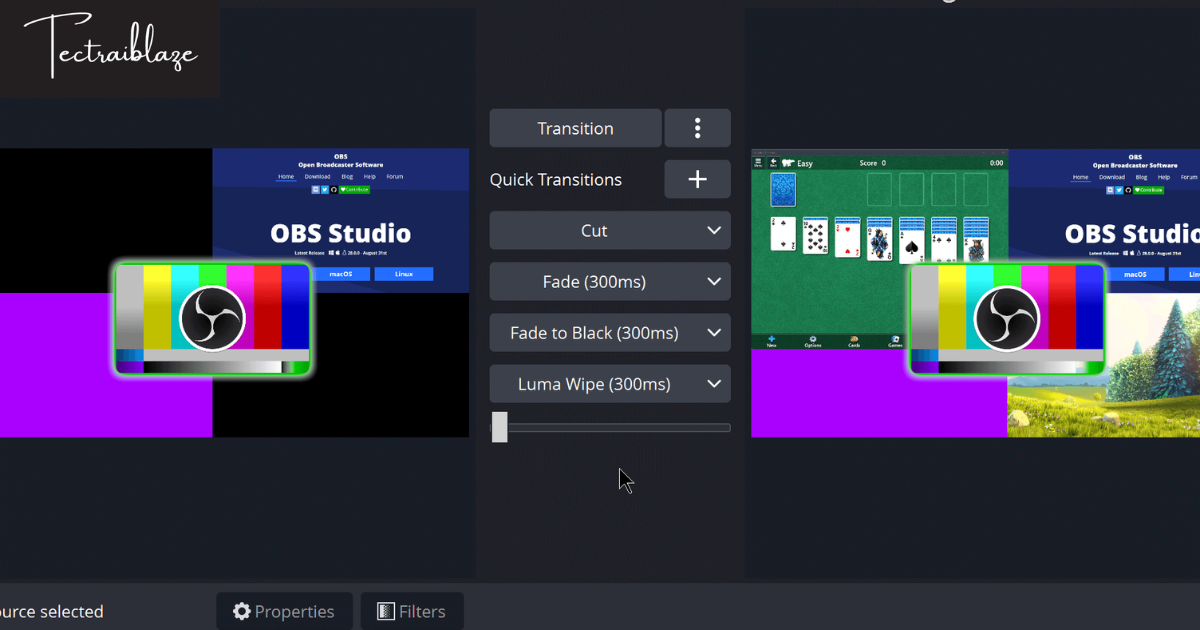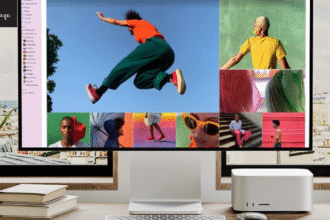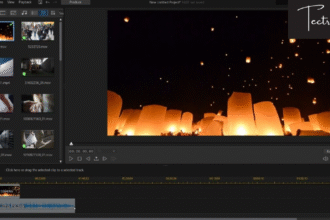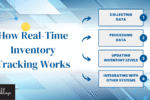Open Broadcaster Software (OBS) is a free tool. People use it to record videos and stream live. Gamers, teachers, and content creators all use OBS. It works on Windows, Mac, and Linux. Many people wonder if it is safe.
OBS is open-source software. This means anyone can see and change the code. Some people think this makes it risky. But others say it makes OBS more secure. Let’s find out what’s true.
We all care about safety when using apps. You don’t want to install a program that harms your computer. This article will help you understand if OBS is safe to use. We will look at facts, not guesses.
Table of Contents
What Is Open Broadcaster Software?
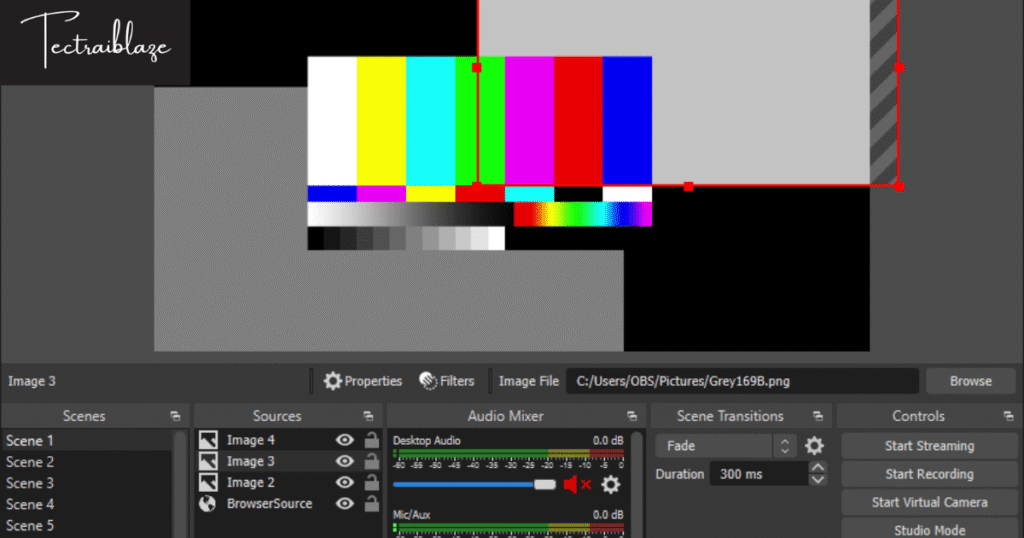
OBS is a program you install on your computer. It helps you record your screen. You can also go live on YouTube or Twitch. Many people use it for free.
The tool is flexible. You can add text, images, and video. You can switch scenes and control sound. It gives you full control of your content. That’s why it’s so popular.
Who Uses OBS and Why?
Gamers use OBS to stream their games. They share their gameplay with others. Some use it to teach or hold webinars. Others record tutorials or vlogs.
OBS is free and has many tools. It works without heavy system needs. That’s great for people with older computers. Even professionals use it.
Is OBS Safe to Download?
Yes, OBS is safe if you download it from the official site. You should never download it from random websites. Some fake sites add viruses to the files.
The real OBS website is https://obsproject.com. This is where you get the clean version. It has no extra junk or harmful code. Always double-check the link before clicking.
Is Open Source Software Risky?
Open source means the code is public. Anyone can view it. Some think this opens doors to hackers. But that’s not always true.
With open-source tools, good developers also check the code. They find and fix bugs fast. This helps keep OBS safe. Many smart people help make it better.
Does OBS Have Viruses or Malware?
OBS from the official site has no viruses. Security teams test it often. It does not install extra programs or ads.
But be careful with plugins or add-ons. Some third-party tools may harm your system. Always get plugins from trusted sources. Avoid sketchy links or forums.
Can OBS Access Your Private Data?
OBS does not collect your private data. It does not ask for your personal info. It only needs access to your camera and mic.
You control what OBS shows. It does not record you unless you start it. No hidden tracking runs in the background. You stay in charge at all times.
Does OBS Slow Down Your Computer?
OBS uses system power when recording or streaming. It may slow things down if your PC is old. But it has settings to lower the load.
You can set it to use less memory or video power. Many users adjust the settings to match their computer. This helps avoid lag or crashes.
Is OBS Trusted by Professionals?

Yes, many professionals use OBS. Popular YouTubers and Twitch streamers use it. Some schools and news stations also use it.
It works well for live events, shows, and meetings. Its open-source nature lets people add new features. It’s trusted in many fields.
How to Keep OBS Safe
Only download OBS from its official site. Do not use cracked or edited versions. These often hide malware or spyware.
Update OBS when new versions come out. Updates fix bugs and improve safety. Use antivirus software too. This gives you full protection.
Tips for Beginners Using OBS
Start with simple settings. Don’t rush into complex features. Use guides from the OBS site or YouTube.
Test your mic, video, and output before going live. Learn what each button does. The more you practice, the better your content.
Common OBS Issues and Fixes
OBS may crash if your drivers are old. Update your video drivers to fix that. Low sound? Check your mic settings.
If streaming is laggy, lower the video quality. Use Ethernet, not Wi-Fi, for better speed. OBS also has help forums for tips.
Can You Use OBS on Any Device?
OBS works on most Windows, Mac, and Linux devices. It does not work on phones or tablets. You need a computer.
Your PC should meet the system needs. A fast processor and good RAM help. You don’t need a supercomputer, just the basics.
Alternatives to OBS
Some people use Streamlabs. It is based on OBS but has more features. Others use XSplit, which has a paid version.
These tools are good too, but OBS is still free and strong. It gives more control and fewer limits. It’s great for users who like to learn.
Final Thoughts on OBS Safety
OBS is safe if used the right way. Always check the source. Keep it updated. Use trusted plugins only.
You can use OBS without fear. Just follow safe steps. Many users around the world trust it. And so can you.
FAQ’s
Is OBS free?
Yes, OBS is 100% free.
Can OBS harm my computer?
No, not if you download it from the official website.
Does OBS collect my data?
No, it does not collect personal data.
Can I trust OBS plugins?
Yes, but only if they come from safe sources.
Will OBS run on my laptop?
Yes, if your laptop meets the basic system needs.
Conclusion
OBS is a great tool for recording and streaming. It is free and works well on many systems. Many people trust and use it every day.
You don’t need to worry about safety if you use it the right way. Just avoid bad download links. Also, stay away from fake plugins.
This article shows that OBS is safe. You now know how to use it well. Just keep your software updated and follow smart steps.