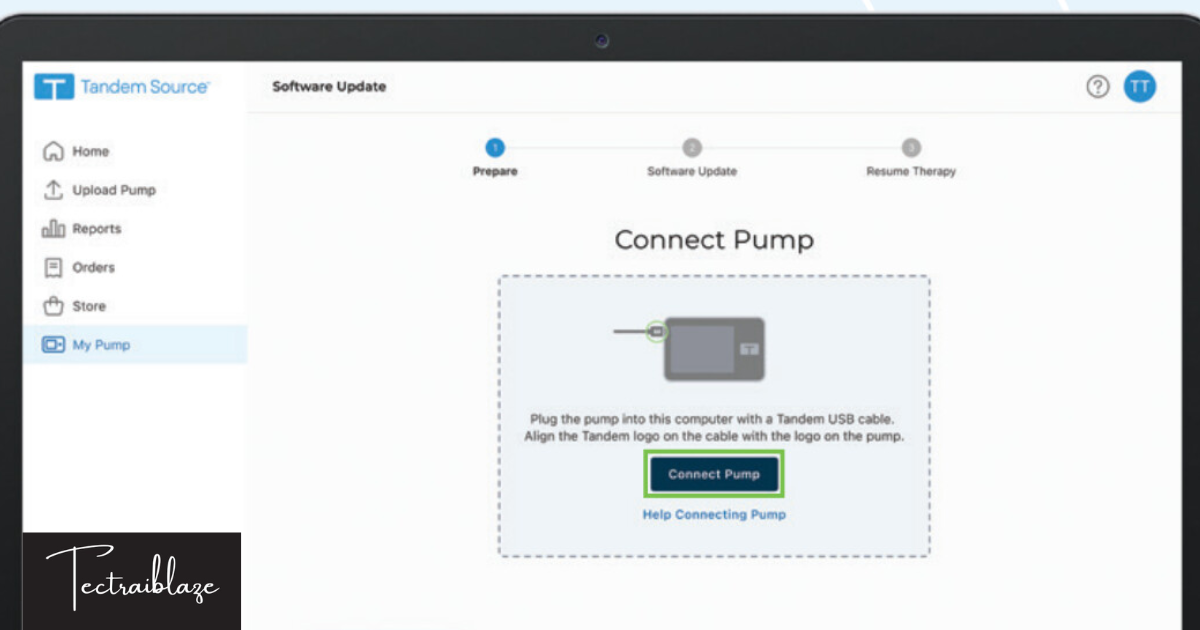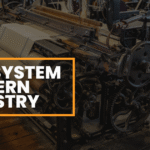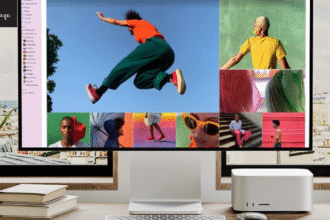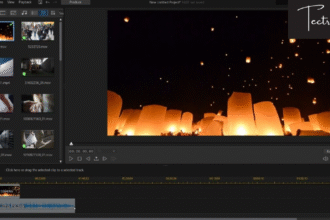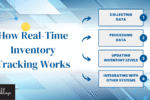The t:slim X2 is a smart insulin pump. It helps people with diabetes manage their insulin. Tandem, the company that makes it, updates the software sometimes. These updates bring new features and fix bugs. You must learn how to update it safely.
Updating the t:slim X2 is not hard. You can do it from home with a computer. Tandem provides the software you need for updates. They also give step-by-step instructions. You just need to follow them.
Software updates can help your pump work better. They can improve safety and performance. New updates might include Control-IQ or Basal-IQ technology. These tools help manage blood sugar. Always keep your device up to date.
Table of Contents
What You Need Before You Update

You must have a few things ready first. You need a Windows or Mac computer. You must also install the Tandem Device Updater. This is the official software for updates. You can download it from Tandem’s website.
You also need your t:slim X2 pump and the USB cable that came with it. The pump must have enough battery. Make sure it’s at least 50% charged. Do not try to update if the battery is low. This can stop the update and cause problems.
Create a Tandem Account
Before you start, make a Tandem account. Go to the Tandem Diabetes website. Look for the “Sign Up” option. Fill in your name, email, and other details. Then create a strong password.
You will use this account to log in to the updater tool. Tandem needs to check your device and software. This account will help you download updates. You can also get support if something goes wrong. So, do not skip this step.
Install the Tandem Device Updater
Go to the official Tandem Diabetes website. Find the Tandem Device Updater download page. Choose your computer type — Windows or Mac. Then click the download button.
After downloading, open the file. Follow the steps to install it. The installer will guide you. It takes only a few minutes. After installing, restart your computer to avoid any issues.
Backup Your Pump Data
It is a good idea to back up your pump data. This keeps your history safe. You can do this by uploading your data to Tandem’s t:connect portal. This portal stores your information online.
You will need to connect your pump to your computer. Use the USB cable. Then open the t:connect uploader and follow the instructions. Once the data is saved, you can start the software update safely.
Connect the Pump to Your Computer
Turn off Bluetooth on your pump before you start. This avoids connection issues. Then plug your t:slim X2 into your computer using the USB cable. Make sure the pump turns on.
Open the Tandem Device Updater software. Log in with your Tandem account. The updater will check your pump. If an update is available, it will show up on the screen. Follow the steps it gives you.
Start the Update Process

When ready, click on the “Update” button. The process can take a few minutes. Do not unplug your pump. Also, do not close the software while it updates.
Watch the progress bar on the screen. It will show how much time is left. The pump may restart during the update. This is normal. Wait until you see a message that says the update is complete.
After the Update
Once the update finishes, unplug your pump. Turn Bluetooth back on if needed. Check your pump screen. Make sure the update version is correct. You can find this in the pump’s settings.
Next, check your personal settings. Look at your basal rates, carb ratios, and targets. Sometimes, updates reset your settings. If this happens, put them back using your backup. Now your pump is ready to use.
Common Errors and Fixes
Sometimes the update does not go smoothly. If the pump doesn’t connect, try a different USB port. Also, check if your computer meets the system requirements. You can find these on Tandem’s site.
If the update fails, restart your computer and pump. Then try again. Still stuck? Call Tandem support. They can walk you through the steps. Don’t try to fix the pump alone.
Why You Should Keep It Updated
Updates are important. They fix bugs and make your pump safer. New features like Control-IQ or Basal-IQ can also improve blood sugar control.
When you update your pump, you get the best care possible. It works faster, smarter, and safer. Never skip an update. It helps you stay healthy every day.
FAQ’s
Can I update the t:slim X2 from my phone?
No. You must use a Windows or Mac computer.
Is the update free?
Yes. Tandem provides software updates for free.
How long does the update take?
It takes about 10–15 minutes.
Will I lose my settings?
Sometimes. Check your settings after the update.
What if my update fails?
Restart and try again, or contact Tandem support.
Conclusion
Updating the t:slim X2 is easy if you follow steps. You just need a computer and the updater tool. Tandem gives clear instructions to help you.
Updates bring helpful new features. They can improve how your pump works. Control-IQ and Basal-IQ are two good examples. These features help keep your blood sugar stable.
Never delay software updates. They are safe and quick. They help your pump run better. Always stay current for your health.